You’ve probably gotten an email with a subject line that sounds like this: “So-and-so wants to connect with you on LinkedIn.”
And you’ve probably deleted those emails, because let’s face it, they’re pretty spammy.
But LinkedIn can be more than just an annoyance in your inbox. LinkedIn is kind of like glorified resume and a low-tech Facebook all rolled up in one, which is actually quite useful when it comes to networking and applying for jobs.
I’ve been on LinkedIn for about a year now, and in that time, I’ve learned a lot about what people can do to make themselves look good and to make themselves look not-so-good. Here are some tips I can offer to help you use LinkedIn well.
1. Have a professional-looking, high-quality profile picture.
If you’ve ever been on LinkedIn, perhaps you’ve noticed that not all profile pictures are created equal. Some are really grainy, some are selfies, and some seem too casual—some are all three of these things!
Your LinkedIn profile picture is a crucial opportunity to give potential connections and employers a good first impression. As a result, the profile picture you post to LinkedIn might not be the same one you post to Facebook.
You don’t have to have a professionally done headshot (though these can look very nice!), but you should choose an image that is high in quality and shows you in a positive light. My own LinkedIn photo depicts me in a solid-colored t-shirt standing in a field of sunflowers—fun, but not too casual. The image quality is also nice.
DON’T not include a profile picture. Without a profile picture, people who see your name on LinkedIn will get the impression that you’re not willing to put forth any effort into marketing yourself. Having a good profile picture is an excellent way to start off on the right foot and get people to notice you.
2. Be selective about what skills you show
LinkedIn’s Skills section allows users to select what skills they have and easily show them off in list form. This is a clear way to communicate to employers and others looking at your profile what your talents and abilities are.
Using the Skills section to list your skills will allow your connections to endorse you—if they believe that you possess the particular skill(s) that you are publicizing. As such, be sure to pick skills that you know people can endorse you for.
I recommend choosing no more than 15 to 20 skills for this section (even though LinkedIn will let you pick up to 40). Having too many skills listed will make it harder for your important skills to stand out to people viewing your profile. You can cut down on the number of skills you list by making sure that nothing you’re listing is redundant. For example, I recently deleted “Tutoring” from my skills section because I already had “Peer Tutoring” listed. This was a good choice for me because now if people want to endorse me for tutoring, they won’t be in a position in which they get to choose from one or the other, meaning that I’ll have a higher number of endorsements for the same skill, instead of two sets of endorsements split between a skill that’s essentially the same.
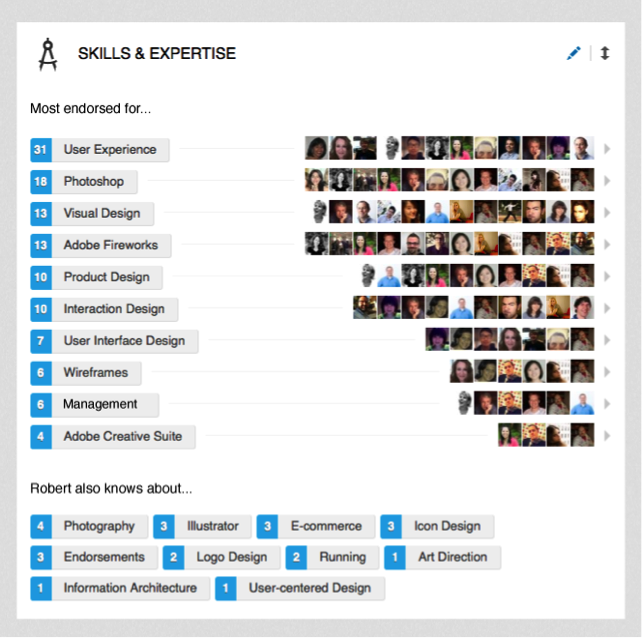
This is what skill endorsements on LinkedIn look like. Image source: http://blog.linkedin.com/2012/12/18/endorse-and-be-endorsed/
3. Make sure the information you provide is complete but not irrelevant.
In addition to Skills, LinkedIn has a lot of different fields you can fill out. It’s good to pay attention to those fields and how you can use them to put your best foot forward. Definitely be sure to write a summary about yourself—it’s the first thing people who view your profile will see. List relevant work experience, with descriptions of what you do or did—this is a great opportunity to expand upon the information you’ve included in your resume.
Just be sure not to over-share. Having too much information will make it harder for important information to stand out. If you’ve had a string of short-term, minimum wage jobs, you probably don’t need to include all of those if you have had more professional work experience. Similarly, you don’t need to include a list of every single club you’ve ever been a part of in college—only list those that you were heavily involved in, and include descriptions of how you participated.
One thing you definitely do not need to do is share your test scores on LinkedIn. Regardless of how good your SAT scores were, they’re no longer relevant. One of my LinkedIn connections has a master’s degree, yet for some reason, her LinkedIn profile (which she regularly updates) still lists her SAT scores from 2007. I’m embarrassed for her—but not enough not to share her as an example of what not to do.
4. Don’t have LinkedIn send invites to everyone in your address book.
Remember those annoying LinkedIn emails I mentioned at the beginning of this post? You probably don’t like receiving them, so why send them? Don’t let LinkedIn send invitations to connect to everyone in your email address book.
I suspect people do this because they’re either lazy or they want to have as many connections as possible. As tempting as it may be to connect with everyone you can, however, most LinkedIn experts advise against this. The general idea of LinkedIn connections is to connect to people who can endorse you and speak to your capabilities. It’s also acceptable to connect with people you’re acquainted with and who can possibly help you get into an industry you’re interested in.
So keep these things in mind when you figure out who you want to connect with on LinkedIn. This can help you secure connections that are actually valuable, and of course, eliminate spam.
***
There’s so much more to LinkedIn than I’ve been able to describe in this post. When creating or curating your LinkedIn profile, there’s tons of articles online that offer useful advice on how to best do so.
And if you ever need someone to read through what you’ve written on your LinkedIn profile and help you make it better, the Writing Center is here and happy to help—schedule an appointment today.
—Annie, Peer Tutor