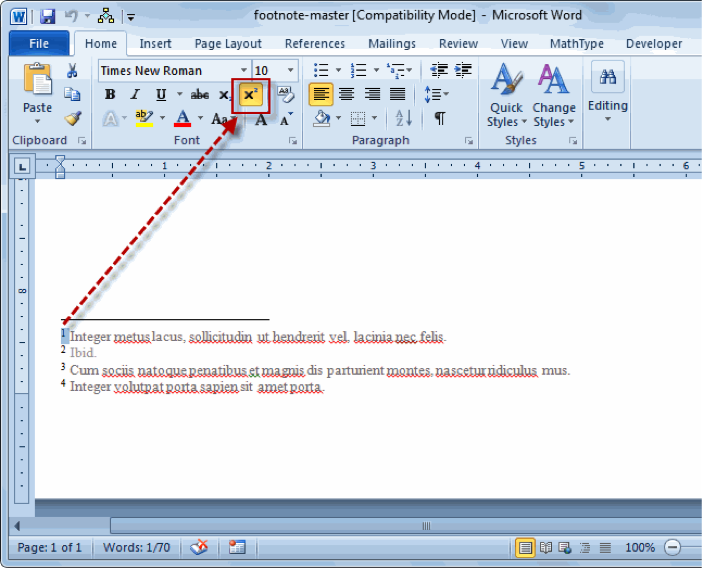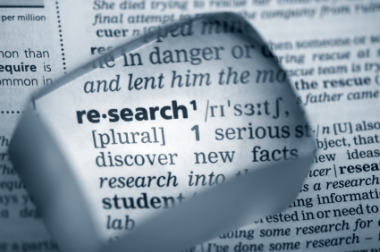Do you need to create an annotated bibliography for an essay or other assignment? Come to this workshop to learn more about creating annotated bibliographies as well as learn about a research organization tool, Zotero. Bring a current assignment to practice on!
Location: Hoover Library Board Room
Do you need to use APA style for an essay or other assignment? Come to this workshop to learn more about APA style as well as have a chance to improve the APA style in your own work. Bring a current assignment to practice on!
Location: Hoover Library Board Room
While I may be terribly biased towards Chicago (It’s the best! The bees’ knees! And the cat’s pajamas!), here are some helpful tips for the top 7 errors you are probably making in your first ever Chicago paper:
- Parentheticals! Watch out for these—Chicago does not use any parentheticals for in-text citations; in fact, there are NO in-text citations at all in CMS.

Image from fitisafeministissue.com
Throw these out of your writing, and adopt the latest invention: footnotes![1]
- Footnotes and the bibliographical entries are not created equal! There are some small differences between these two entries, but they are NOT the same. Read your Chicago manual carefully to determine when to use a comma or a period, and when you need all of the page numbers in the book versus the page you are quoting. (Hint: commas go in footnotes, periods in the bibliography; all of the page numbers are needed for the bibliography, but only the page you are quoting on the page itself.)
- On that note, a bibliography and a works cited are NOT the same! You only use a bibliography in CMS, and only ever use a works cited in MLA.
- Watch your Ibid! You can ONLY use Ibid if you are quoting the same text as you just quoted in your previous footnote or endnote, not one from two pages ago. If you are quoting the same text that you did ten footnotes ago, you have to rewrite your footnotes’ entry.
- Cover that paper up! In Chicago, you will ALWAYS use a cover page, just as you NEVER use a cover page in MLA. Your cover page will contain all of the same information that your title page would in MLA, just organized differently. Make sure to check your Chicago Manual (or Hacker Reference) to get the scoop on how to do it.
- Leap Day in Chicago? Just like in MLA, right? No! In Chicago, you must write out the entire date, just as if you were writing a formal letter to your grandma. Leap Day in Chicago is beautiful: February 29, 2016, while Leap Day in MLA, is well, too short: 29 Feb 2016!
- Leave the “p.” or “pages” with APA! CMS does not use any “p.” or “page” for citing a page number: simply put your number and off you go.

Image from imgur.com
Maybe I’ve converted you to Chicago, maybe not—either way, these tips will get you heading in the right direction for your first (or second, or third, or 35th) Chicago paper.
If you have any other questions on Chicago, or any other citation style and how to use it, stop by and see us in Hill 102!
-Emily, peer tutor
[1] Just like this! Find your insert button, select “footnote,” and here you are. This is where you will put your footnote, though you can also use endnotes. They are exactly the same, except for where they are placed. If you don’t like text under the pretty line at the bottom of your page, use endnotes: they make their own page at the end of your paper, right before your bibliography.
Chicago Manual Style. Though you may hope that your professor is requesting that you turn in a deep dish pizza with your finished essay, this is not the case.

Image courtesy of cookdiary.net
While Chicago style formatting is not as delicious as deep dish pizza, it is no cause for alarm. Some people cling to MLA as it is familiar to them, but Chicago is very easy, and has a cleaner look to it on the page. Do not worry, you too can learn this wonderful formatting style!
Here are simple tips for formatting your paper in Chicago style:
-If you are talking about a book or the title of a periodical, italicize it.
-If you are talking about an article or the title of a chapter, it get less fancy “quotation marks.”
-When you cite a source, place a superscript number at the end of the sentence. This number will correspond to a footnote at the bottom of the page. Not sure how that works in Word? It should look something like this:
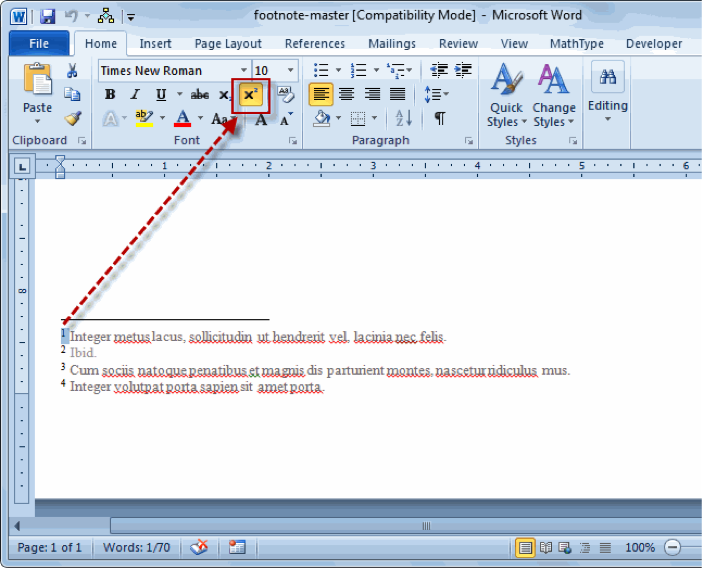
Image courtesy of community.thomsonreuters.com
How do you format these citations or in-text citations you ask? Never fear! It is also quite simple.
For the footnote:
1Firstname, Lastname. Fancy Title of Book. (Fancy place of publication: Publisher name, publication year), page number(s).
1Jane Austen. Sense and Sensibility. (New York: W. W. Norton and Co., 2002), 254.
For the bibliography:
Lastname, Firstname. Fancy Title of Book. Place of publication: Publisher name, publication
year.
Austen, Jane. Sense and Sensibility. New York: W. W. Norton and Co., 2002.
The formatting for an article in a periodical is also very similar and simple.
For the footnote:
2Firstname, Lastname. “Fancy Title of Article,” Capitalized Journal Title. issue number, volume number (year of publication): page number(s) that you are citing.
2Misty, Krueger. “From Marginalia to Juvenilia: Jane Austen’s Vindication of the Stuarts.”
Eighteenth Century: Theory and Interpretation. 56, no. 2 (2015): 250.
For the bibliography:
2Lastname, Firstname. “Fancy Title of Article,” Capitalized Journal Title. issue number, volume
number (year of publication): page number(s) cited.
2Krueger, Misty. “From Marginalia to Juvenilia: Jane Austen’s Vindication of the Stuarts.”
Eighteenth Century: Theory And Interpretation. 56, no. 2 (2015): 243-259.
More tips for the Bibliography:
-Just like with other citation methods, your bibliography should be in alphabetical order.
-If there are 2-3 authors, write out all of their names. If you have 4-10 authors, then still write out all of their names. However, just use the first of the names and “et al” in your footnotes.
If you have other questions about Chicago Manual Style, another wonderful resource is the OWL Purdue.
Happy citing!
-Hannah, peer tutor
Ok, so nobody’s denying it: citations can be tricky, and students usually look for ways to make the works cited page as painless as possible. And that’s ok! But sometimes, we’re tempted to throw caution to the winds, pay a little visit to an automatic citation cite (like EasyBib or BibMe), and copy, click, paste, we’re done! Hurray!
Ok, maybe not hurray. Using an automatic citation cite can be risky.
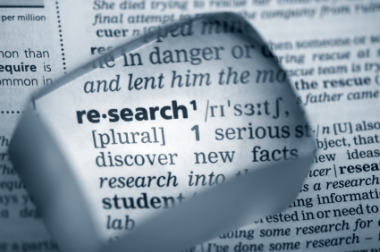
Research: the leading cause of citation creation throughout the nation. (Image from http://www.calgrip.ca.gov/?navid=28)
To be clear, there is nothing wrong with using an automatic citation site to HELP you create your citations, but (and there’s the big but) these cites should only be a guideline. You should ALWAYS check the citations for correct information and up-to-date format before turning them in.
Don’t have a handy dandy MLA citation guide laying around? Wondering how to check your APA? Not sure how to begin with Chicago? We can help with that!
Presenting our Writing Center favorite, the Purdue Owl Research and Citation Resource!
This gem of a cite is not only an excellent tool for checking your citations, but it also can help you cite sources that are unusual or not covered on automatic citation websites. It covers MLA, APA, and Chicago citation styles, and it even shows you how to format in-text citations, footnotes, and paper headers.
Here’s the MLA guide,
Here’s the APA guide,
And here’s the Chicago guide.
Sometimes, when you do research on the Hoover Library search engines, such as Academic OneFile, the sources you access will have citations already created for you.
Check these too!
Even these citations are not accurate 100% of the time. Basically, you should be sure to check any and every citation you did not handcraft yourself. And sometimes, it’s even good to check those too! Better safe than plagiarizing!
All this being said, you CAN still use these automatic citation sites and provided complete citations. As long as you check them, you’re in good shape! Here are some of our favorite citation sites:
EasyBib
BibMe
Son of Citation Machine
KnightCite
 Oh, yeah, and don’t forget that most teachers won’t count Wikipedia as a legitimate source. If you find information you want to use on a Wikipedia page, look to the sources at the bottom of the page. This list will refer you to the works that the Wikipedia page cited; these are great sources to use in your paper (and, of course, check these citations too)!
Oh, yeah, and don’t forget that most teachers won’t count Wikipedia as a legitimate source. If you find information you want to use on a Wikipedia page, look to the sources at the bottom of the page. This list will refer you to the works that the Wikipedia page cited; these are great sources to use in your paper (and, of course, check these citations too)!
So remember, its important to cite, but it also matters HOW you cite!

If this guy says it, it must be true!
(Image from http://www.commentsyard.com/you-can-do-it/)
Encouragement
Sammi, peer tutor