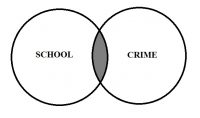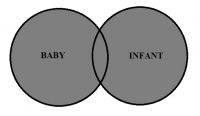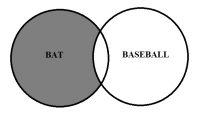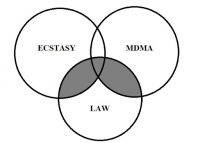What is a Library Database?
Materials in library databases have either gone through the peer review process or have been reviewed by a professional editor. Library databases are often tailored toward a specific audience, or they deal with a specific subject.

Most library databases provide access to hundreds or thousands of magazines, newspapers or scholarly journals. Each of those newspapers, magazines or journals contain many articles. Other databases provide access to reports or other information on a specific topic.
Public and academic libraries pay for database subscriptions and provide access to their users for free. To access the MC Library Databases, you must first go to the MC Library website. If you are accessing the site from an off-campus computer, you will need your MC login information.
Developing Search Terms & Keywords
There’s a lot of information out there. The trick is finding the good stuff. Whether you’re searching the free web or a database, thinking about search terms to search for your topic can save you time and help you find better results. You may find it helpful to keep a written list of search terms, which you can add to as you go along.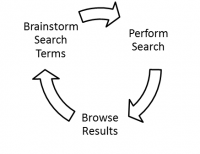
The research process is dynamic and ongoing. As you search, you may add to your search terms list, and this may help you to develop or further define your topic.
The first step of brainstorming search terms is to look at your topic sentence and pick out the words that represent the main ideas. Use these words to brainstorm synonyms and other search terms to add to your list. Consider the time period that you’re studying and how it might impact your terms. Think about how different people in different positions might represent your topic and terms. It can also be helpful to think about ideas and subtopics related to your main idea terms.
Exact Phrase Searching
To look for an exact phrase, type your phrase within quotation marks (” “). The results will contain the exact words in the quotation marks as a phrase, rather than as individual terms.
Example: “attention deficit disorder” vs. attention + deficit + disorder
Using Truncation
Using an asterisk (*) or question mark (?) at the end of a root word (known as truncation or stemming), allows you to retrieve results containing any form of the root word. Most databases use the asterisk (*) as the truncation symbol. Check the Help screen of the database you are using for the truncation symbol.
Example: teen* = teen, teens, teenage, teenager, teenagers
Boolean Operators
This is based on connecting keywords with three basic operators: AND, OR and NOT.
| AND
The database or search engine will only retrieve those articles or web pages that contain both words. This will NARROW your search and DECREASE search results. Example: school AND crime |
|
| OR
The database or search engine will retrieve those articles or web pages that contain at least one of these words. This will BROADEN your search and INCREASE search results. Example: baby OR infant |
|
| NOT
The database or search engine will exclude that word from your search. This will ELIMINATE unintended meanings in your results. Example: bat NOT baseball |
|
Combining Boolean OperatorsUse parentheses ( ) to keep combination searches in order. In the example below, articles or web pages retrieved will contain the word law and at least one of the words in parentheses. Example: law AND (ecstasy OR mdma) |
Kayla | 2014
This work is licensed under the Creative Commons Attribution-NonCommercial-ShareAlike 4.0 International License. To view a copy of this license, visit http://creativecommons.org/licenses/by-nc-sa/4.0/.